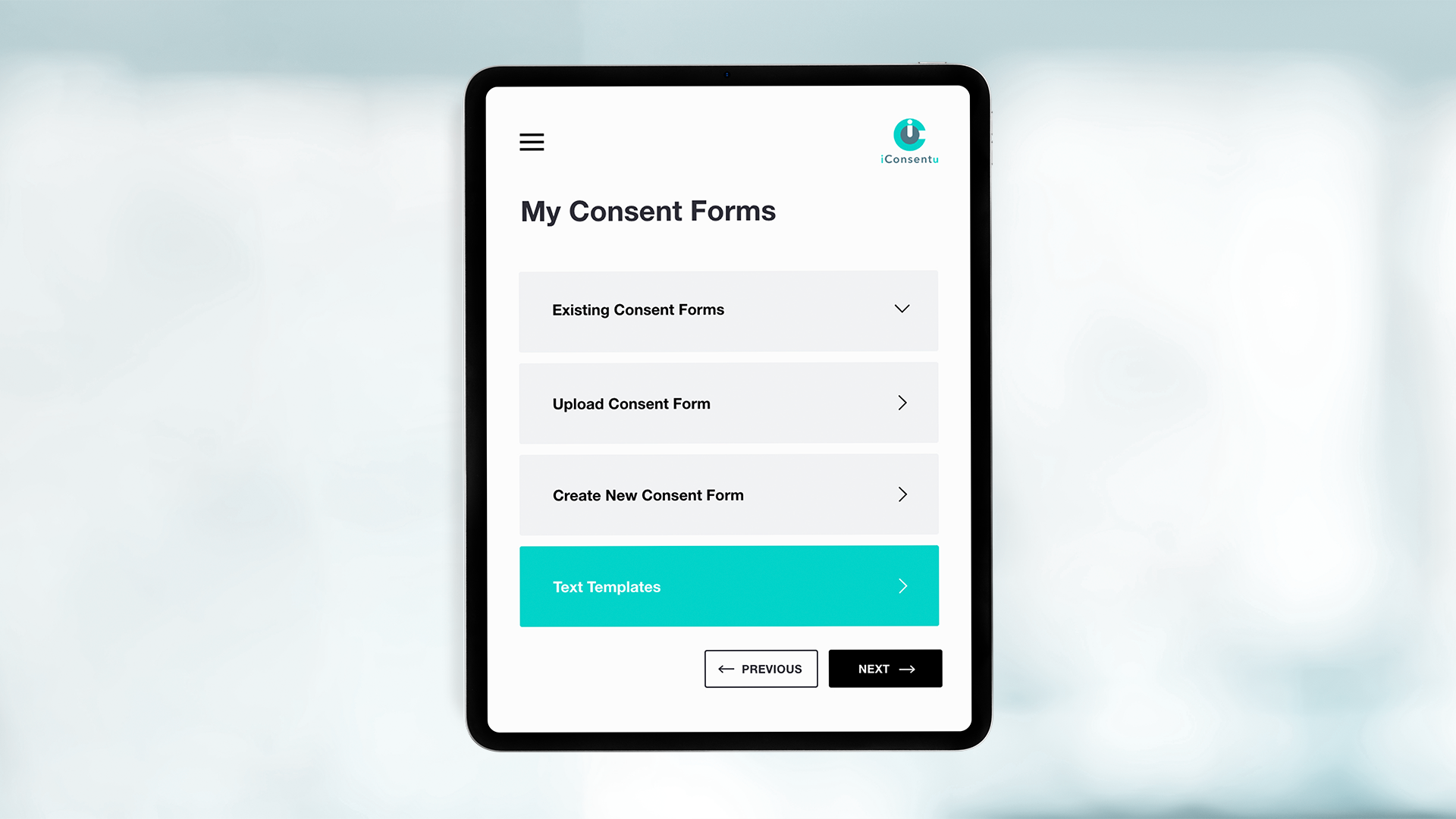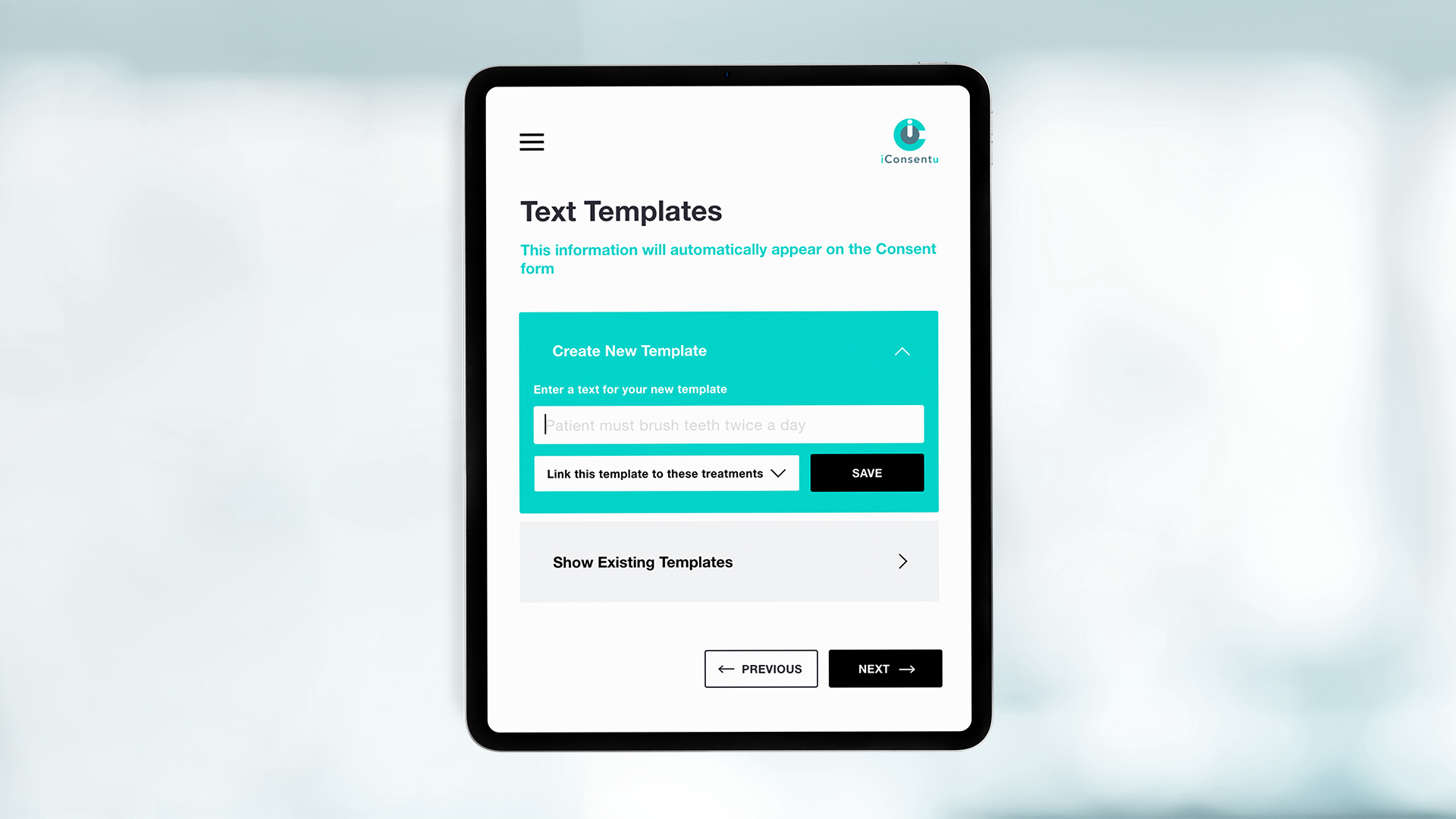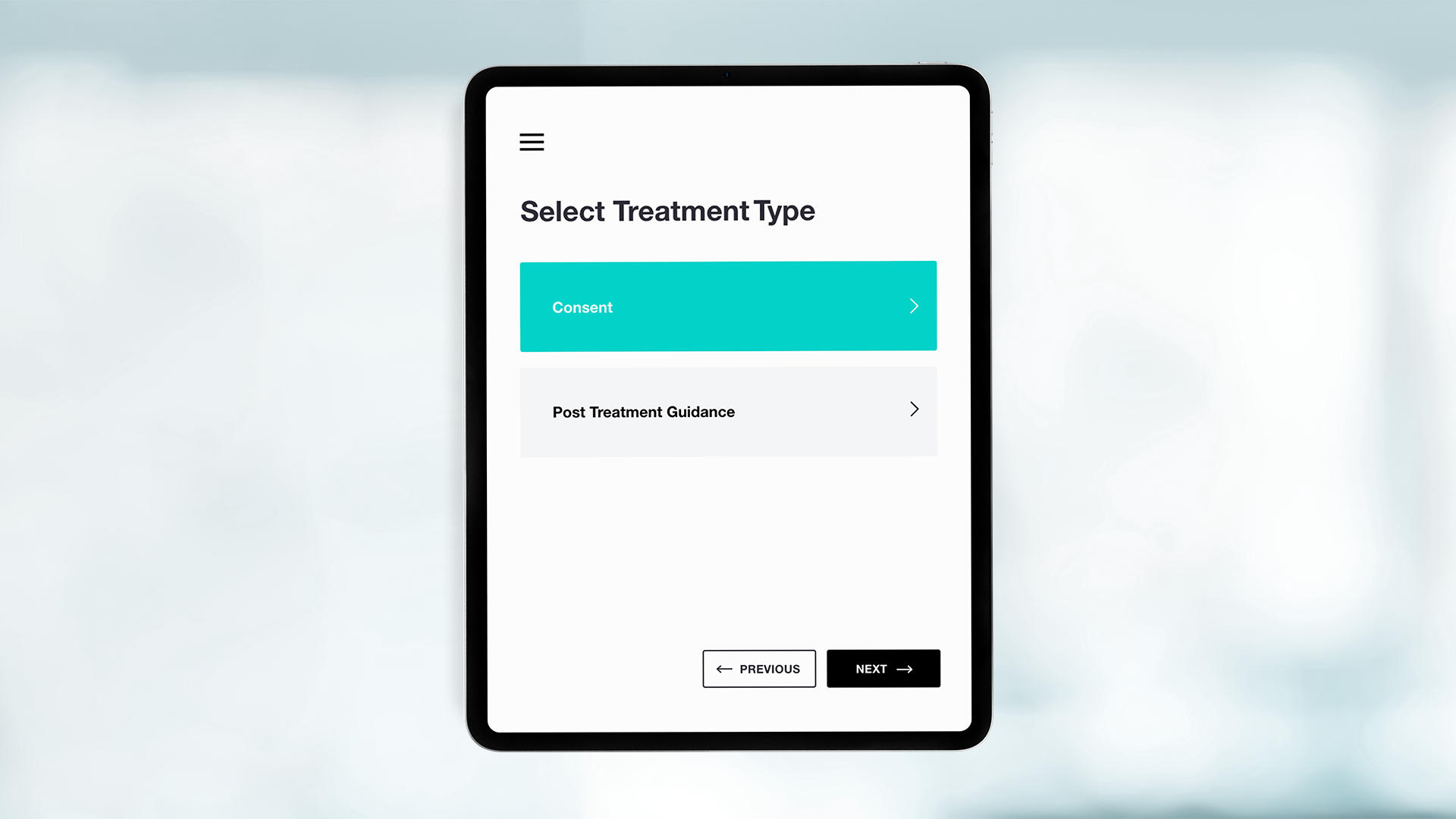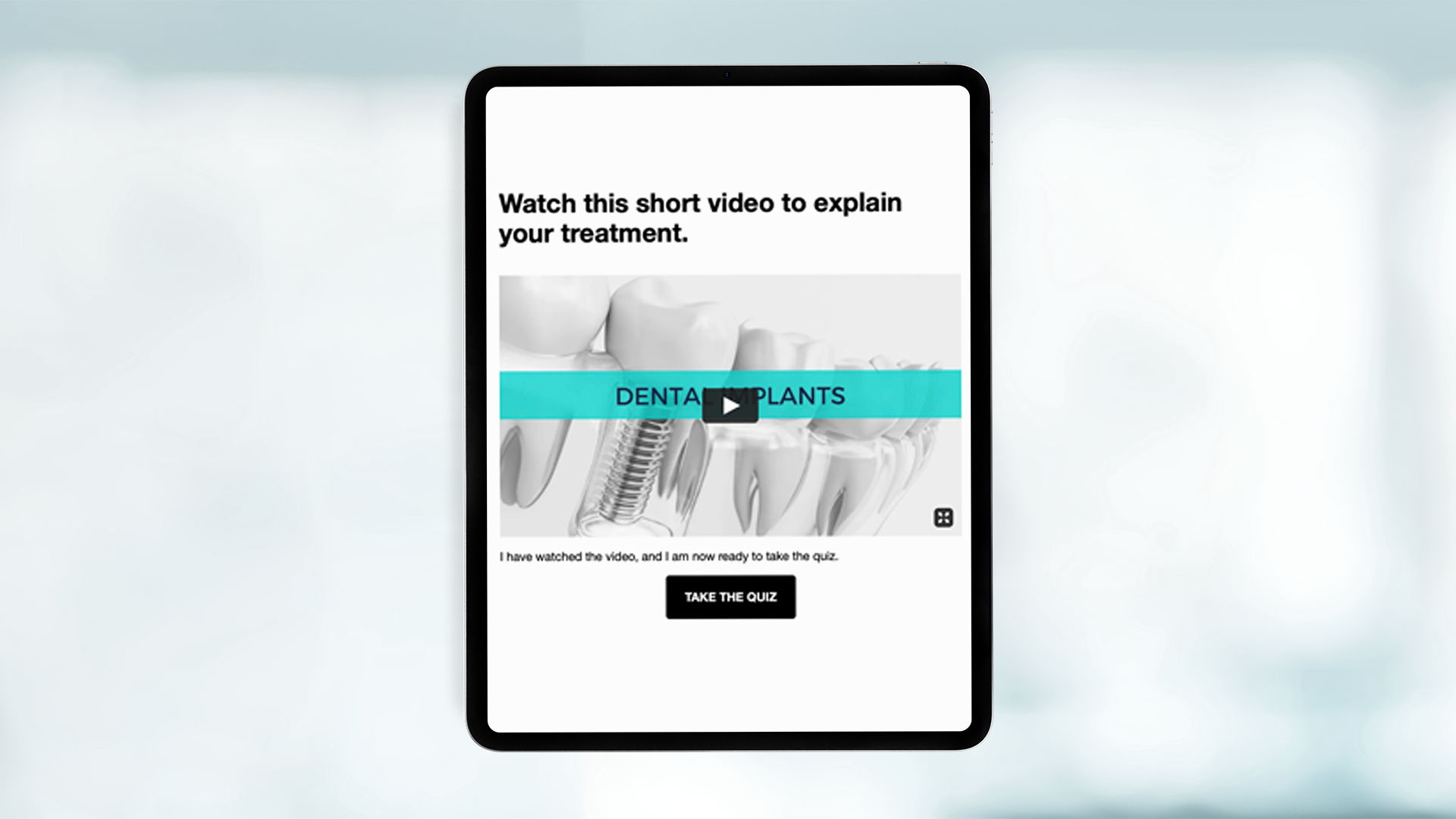Fast. Simple. Seamless.
So how does it work?
For Practitioners
Step 1
Complete registration and await verification from the iConsentu team. This will take up to one working day.
Step 2
While you’re waiting for verification, decide which device you’ll use iConsentu on. For the best iConsentu experience, we recommend a tablet. We can provide you with a tablet for an additional fee.
Step 3
Once you have your tablet and are ready to get started, simply head here and enter your login details. You will need to set up your profile, and be sure to include all the dental practices you work in.
Step 4
Use our standard, ready-to-go consent forms or if you prefer, you can upload your own.
Step 5
Email your patient their iConsentu link ahead of their treatment. The animation is linked to their specific treatment. After the video the patient will complete the quiz, submit a photo and sign the consent form.
Step 6
You will then review the patient’s answers to the quiz, and all the details they have provided in the consent form.
For Patients
Step 1
The patient will receive a consent request from their practitioner via email ahead of time.
Step 2
The patient will then watch a simple to understand, but detail-rich animation on their upcoming procedure.
Step 3
After watching the video, the patient’s understanding is then verified with an interactive quiz.
Step 4
The patient will then take a photo of themselves for identification.
Step 5
The patient can then sign the document, providing informed consent.
Step 6
When the practitioner has reviewed all documents, they can give final approval and the patient will receive all documents via email.
Features of iConsentu
"There has been a 713% rise in investigations between 2012-2017 related to dental professionals failing to obtain the proper consent from patients for treatment."
GDC Annual Report
Stay informed with iConsentu.
Download a FREE consent form template when you sign up for our mailing list today. Find out first hand why practice managers love iConsentu.